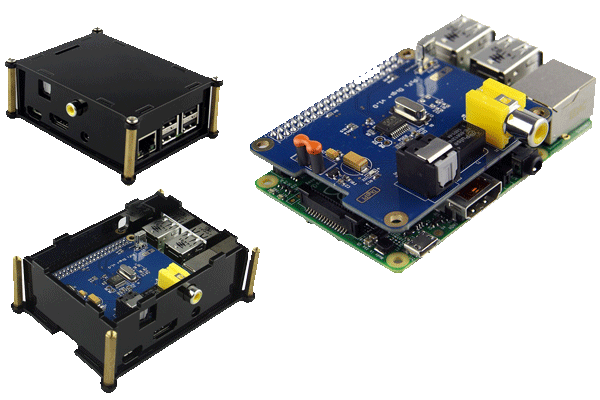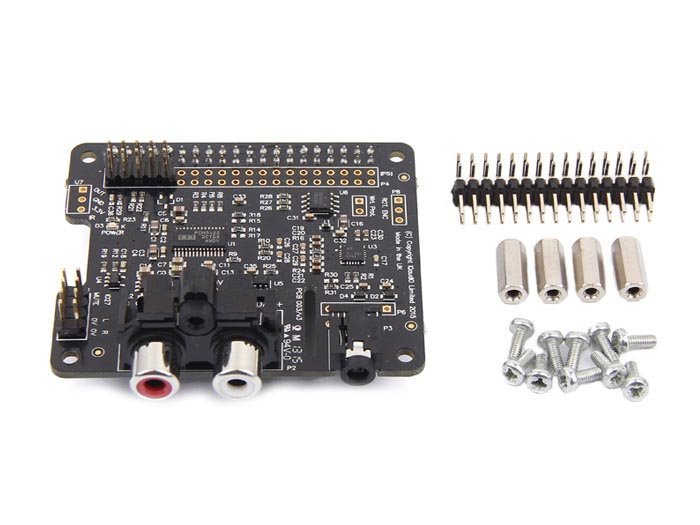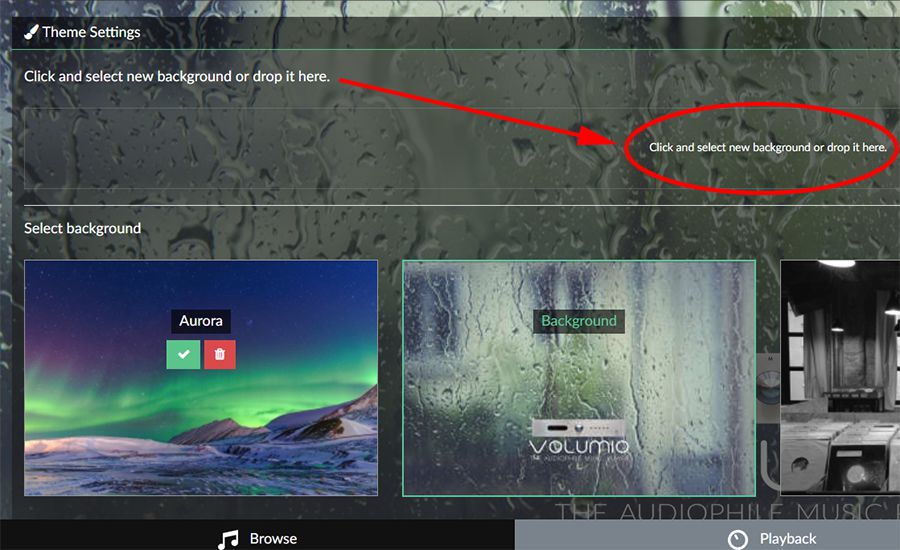|
|
Post by MartinT on Jun 8, 2018 22:53:52 GMT
This thread is about the Volumio music player, built for various single-board computers running Debian Linux. The software is a complete downloadable image in ISO format ready for burning to an SD card or installation, depending on the computer. Volumio was created by Michelangelo Guarise and is supported by an enthusiastic community of plug-in writers and hardware vendors. Volumio is available free of charge. While much of the discussion in this forum is about the Raspberry Pi build (because that's what we use), most aspects of Volumio are the same regardless of computer platform used. Why we like it is that it uses a low cost computer (the Pi costs around £30, plus a case and power supply) yet it is optimised for the best possible sound quality. Depending on add-on hardware, it is capable of very high quality playback. There are many add-on boards for audio playback including DACs, DAC/Amps and S/PDIF transports. The Pi can be used as a basic streamer, sending digital data to a DAC via the USB interface. No add-on hardware is required. At the other extreme, a self-contained audio player can be built, just requiring speakers for completion. Control is via the built-in web interface. Just use any laptop/tablet/phone with a browser to control your music playing. It's easy to build a complete player. Many of us can do it and we can talk members who want to experiment through building their own. It's also fun and tremendously satisfying to hear great quality music emerging from such a low cost solution. Supported ComputersRaspberry Pi, PC x86/64, UDOO, Odroid C1 & C2, Sparky, Asus Tinkerboard Supported Music SourcesFiles on local USB drive, files on network server (NAS), internet radio, Spotify Supported File TypesFLAC, Alac, Aac, Vorbis, Mp3, DSD. Volumio Download Sitevolumio.org/Volumio Support Forumvolumio.org/forum/ |
|
|
|
Post by MartinT on Jun 8, 2018 23:02:41 GMT
Allo DigiOneHopefully those who are using other boards will describe them in this thread. The DigiOne is a 'transport' board, meaning that it takes the music stream from the Pi, re-clocking it for lowest possible jitter, and sends it out on an S/PDIF co-ax connection (phono or BNC) compatible with almost all DACs on the market. The lengths to which the designers have gone to eliminate noise on the power supply and remove jitter is extraordinary, the small board being packed with components. The result is the best S/PDIF board I've used out of three so far, with superb sound quality through a good DAC from Volumio. 
|
|
seanm
Rank: Trio
  
Posts: 169 
|
Post by seanm on Jun 9, 2018 7:08:27 GMT
OK, my recent circumstances, (fixed term teaching contract in Northern Cyprus) means that the pursuit of real sound quality is currently not a priority or an option. Like Martin I have used Pi based systems for 3-4 years. I think defining factors, beyond the promise of sound quality are "choice", "low cost" and "ease/cost of transition/upgrade".... choice of add-on board and software distribution. In the UK I had two variants, a Hifi-Berry Digi+ feeding an (obviously limited) AV amp in the lounge and a DAC version feeding a lots of "bang for the buck" 2nd hand budget bi-amped power amp system upstairs. The DAC started as a DAC+ from hifiberry and progressed with the DAC+ Pro before settling on the first version of the Allo Boss DAC. The latter was much, much better. The underlying Pi boards have also been upgraded as I have made systems for friends. In all cases, the music was in FLAC format fed via SAMBA from a QNAP NAS Last August the DAC version, (Pi3 and Allo Boss) was packed in a suitcase together with Allo's Volt AMP "granddaughter" board and dragged to Cyprus on the plane!. A suitable case was added together with Mordant Short M10 speakers. (These were the smallest/cheapest bookshelf speakers I could find at short notice). a 4TB portable USB3 drive hangs off of the back of my router and pretends to be the NAS which stayed in the UK. Spare speaker stands came back with me on the next return flight. I live in a small apartment with neighbours, there is little sound insulation and the doors and windows are often wide open. There is more than enough sound to fill the room. This tiny system meets my needs very well... 10 months on, I might do things a little differently? active monitors? a different Amp board to give headphone access? However, the real aim was to bring my music with me and to use a system which allowed further development of Pi based players and my music collection. If I land back in the UK or elsewhere more permanently, I can simply drop the latest developments back into my old systems and continue/upgrade as money allows. I have alternated between Volumio and Moode Audio distributions... they are largely similar and since I always install to spare memory cards, I always leave a working system while I tinker recklessly. I am currently on Moode Audio but that is unimportant. In all cases, the players are controlled via either the web interface on a PC or any MPD client app on any android phone or tablet. Hey, I even automagically get play/pause buttons on my el-cheapo defunct Sony smartwatch 3 There is no doubt in my mind that significant sound quality improvements can be made through steps such as improvements in power supplies as Martin has done. Indeed Allo released v1.2 of the Boss which simplifies some of these issues Martin listed the other small computer boards that Volumio run on. I have not really thought about this, but I suspect that some of them might actually be a better starting platform for music playback... historically the Pi lacked Gigabit ethernet and go faster flavours of wireless etc. I do not have easy access to "bits" here... over the summer, when I am back in the UK, I might upgrade a few bits for the hell of it... better cheap speaker cable? v1.2 of the DAC? battery power? combined headphone solution? hardware volume control? All just for the sake of tinerking really.   Photo 1Photo 2 Photo 1Photo 2Cheers Sean  |
|
|
|
Post by MartinT on Jun 9, 2018 9:15:04 GMT
Volumio Plug-ins for Spotify
There are three plug-ins for Spotify use, which may confuse you when first setting up Volumio. They all require a Spotify Premium or Family account.
Playing Spotify within Volumio
The simplest plug-in is the Spotify one, which gives you a Spotify button in the Volumio Browse tab and allows for searching of songs and artists. It works fairly well although the search is rudimentary and often gives none or far too many results! This is how to use Spotify when you only want to use the Volumio interface.
Playing Spotify using Spotify Connect
This is where things get more interesting. Spotify have a feature called Spotify Connect that allows you to use the Spotify app in order to control the Pi/Volumio without even opening the interface. The two plug-ins convert the Pi into a Connect device and songs may be selected in the Spotify interface by simply connecting to the 'Volumio' device.
The basic plug-in is called Spotify Connect and is shipped with Volumio. Install the plug-in and set it up with your account details. You will then be able to play songs from Spotify. This plug-in is a bit basic and does not relay information back to Volumio, so the interface just sits there without displaying any song information while playing Spotify songs.
The more advanced plug-in is called volspotconnect, written by Balbuze. This is trickier to install as it is not shipped with Volumio so you need to install it using Linux commands in the Pi itself. However, it is well worth using as it relays song information and album artwork back into Volumio making for a seamless experience whether using Spotify or Volumio as a display. I also sense that it gives the best sound quality of all and does not require the Volumio interface to be run at all. Installation instructions to come when I gather my notes together.
|
|
|
|
Post by MartinT on Jun 9, 2018 19:15:03 GMT
Improving Pi Sound Quality
The Pi benefits from reduced noise by changing the settings to underclock the core, CPU and RAM and reduce their running voltage. This works with a Pi 3 with Allo DigiOne but keep the settings conservative if you're running other options.
Enable SSH by going to Volumio.local/dev and turning it on.
Login using an SSH client like PuTTY (I used Metro PuTTY on my Windows tablet) with username volumio, password volumio.
Edit the config.txt file with the command...
sudo nano /boot/config.txt
Then edit in the following lines. In Volumio, gpu_mem=16 is already there so add these lines afterwards...
arm_freq=800
sdram_freq=400
core_freq=400
gpu_freq=300
over_voltage=-2
over_voltage_sdram=-2
Use Ctrl-O to save and Ctrl-X to exit.
Restart Volumio.
|
|
|
|
Post by Slinger on Jun 9, 2018 21:47:39 GMT
If you want more details about the changes to /boot/config.txt that Martin has detailed above, the article they came from can be found HERE |
|
|
|
Post by MartinT on Jun 9, 2018 22:02:03 GMT
Installing Spotify Connect plug-in volspotconnect
Uninstall any existing Spotify Connect plug-in from the Volumio interface.
Enable SSH by going to Volumio.local/dev and turning it on.
Login using an SSH client like PuTTY (I used Metro PuTTY on my Windows tablet) with username volumio, password volumio.
Perform the following commands...
wget https://github.com/balbuze/volumio-plugins/raw/master/plugins/music_service/volspotconnect/volspotconnect.zip
mkdir ./volspotconnect
miniunzip volspotconnect.zip -d ./volspotconnect
cd ./volspotconnect
volumio plugin install
Restart Volumio.
|
|
|
|
Post by Slinger on Jun 9, 2018 22:51:24 GMT
Where Martin has used the Allo DigiOne card I've gone for a "budget" option, which leaves me with the option of upgrading now that I know everything works. Having said that, I'm not actually feeling the need to upgrade at the moment as the sound is rather good as it is. The card I chose was the 'Kuman PiFi Digi+' which is a clone of the better-known HiFiBerry Digi+ Standard. My secondary reason for choosing this card is that it comes complete with a case. The case is also pretty basic and requires three or more hands to assemble easily. I've just ordered a steel case. As you can see, the Digi+ cards give you the very useful option of both TOSLink and RCA outputs. 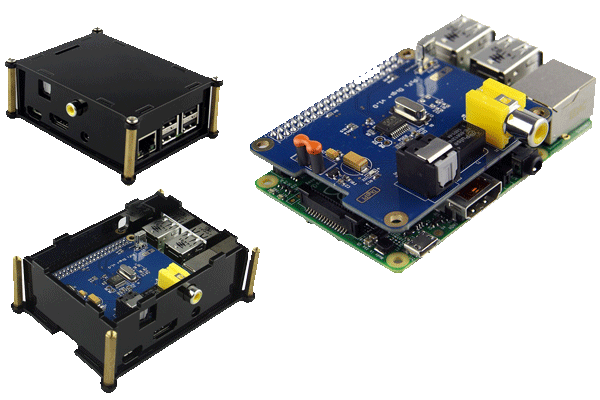 Obviously, I'm using an outboard DAC (an SMSL M8 with a linear PSU) but there are versions of both the Kuman and the HiFi Berry that incorporate their own DACs or a Class-D power amplifier. |
|
|
|
Post by MikeMusic on Jun 10, 2018 11:33:09 GMT
I'd like the uplift in sound quality without the risk of me messing it all up
|
|
|
|
Post by Slinger on Jun 10, 2018 16:50:25 GMT
This is the case I've just ordered for £22.99 from Amazon, again. It should prove more robust than the free case I got with the card.  |
|
|
|
Post by MartinT on Jun 10, 2018 16:53:39 GMT
Yes, that case for the HiFiBerry add-on cards, and yours, is very nice if a challenge to construct without instructions.
|
|
|
|
Post by Slinger on Jun 10, 2018 17:02:24 GMT
At least the steel case only has two parts. Even I can manage that, with or without instructions.  |
|
|
|
Post by MartinT on Jun 10, 2018 17:16:21 GMT
It's the standoff posts and stuff that confuses. You'll see!
|
|
|
|
Post by ChrisB on Jun 11, 2018 3:06:12 GMT
|
|
|
|
Post by MartinT on Jun 11, 2018 6:07:23 GMT
IQAudIO DAC+This is a DAC and headphone add-on board that performs rather well. I can vouch for it as I use it in my 2nd Pi in the bedroom with Superlux HD668B headphones and it sounds pretty good. Note that you cannot use the Pi's headphone jack for any serious listening, it's not of hi-fi quality (lots of clocking noise and other artifacts). You need an add-on board like this or an external headphone DAC/amplifier in order to listen. 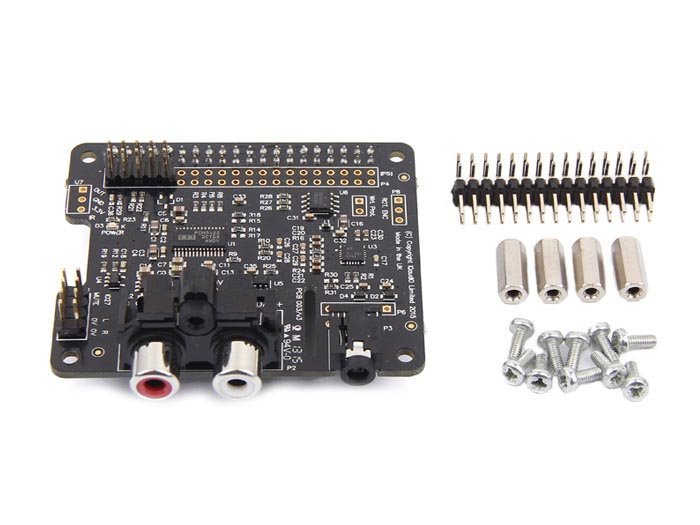
|
|
|
|
Post by Slinger on Jun 14, 2018 22:17:39 GMT
I've been playing around with image files and attempting to make boring old Volumio look a bit prettier. You can see the results here... |
|
|
|
Post by John on Jun 15, 2018 4:22:00 GMT
Looks really good Paul
|
|
|
|
Post by MartinT on Jun 15, 2018 5:56:51 GMT
Very creative, looks excellent. I like the music library images. I stick with the supplied forest scene for background, it's the best of their standard images.
|
|
|
|
Post by Slinger on Jun 15, 2018 19:57:59 GMT
In case anyone wants to create their own background image for Volumio, the standard size is 2880 x 1800 pixels. Once created you can simply drop it into Volumio from your desktop and it will load into the display of stock images that are provided by Volumio. 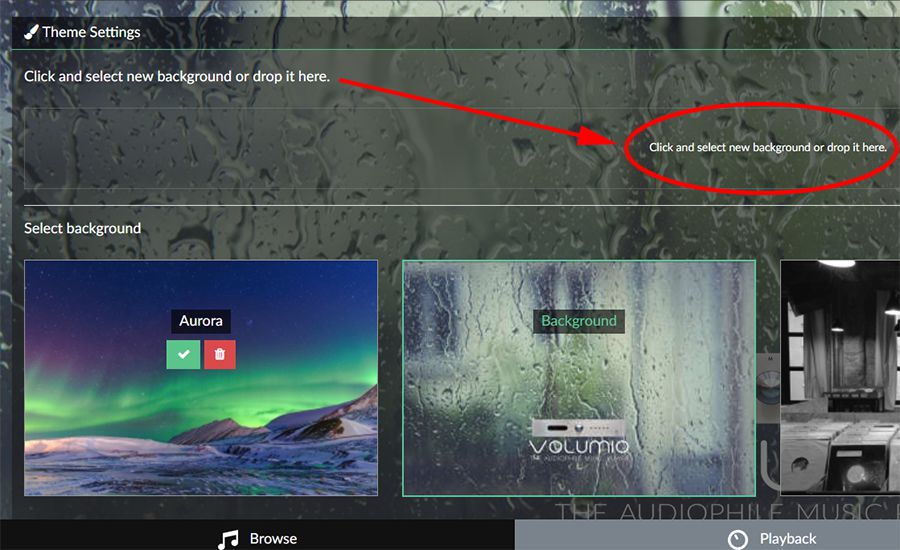 |
|
|
|
Post by MartinT on Jun 16, 2018 20:27:16 GMT
Big update today to v2.411.
Go to System | Check updates.
|
|