|
|
Post by pre65 on Mar 11, 2016 11:16:59 GMT
A bit of help please.
I'm looking at computers to use as a Vortex box, to create and hold my music files.
Ideally I want a SSD for the Vortexbox software and a single (1TB or 2TB) hard drive for the digital files. Backup would be on a 3rd hard drive in an external powered caddy activated by the Vortexbox software. Easy so far. 
What is confusing me is housing the second (main) hard drive, preferably 5.25".
One computer I'm looking at (Dell Optiplex 7020 i7 mini tower) says it has 2 x internal 3.5" bays and 2 x external 5.25" bays. I don't understand what they mean by an "external" bay, is it still within the case ?
Thicko-North Essex. 
|
|
|
|
Post by pre65 on Mar 11, 2016 11:40:02 GMT
Aha !
Does it mean they are accessible externally, like a DVD drive would be ?
So, it would take a 5.25" hard drive, just leave the blanking plate in ?
|
|
|
|
Post by zippy on Mar 11, 2016 12:22:52 GMT
Aha !
Does it mean they are accessible externally, like a DVD drive would be ?
So, it would take a 5.25" hard drive, just leave the blanking plate in ? I think it means that the drive bays can be PHYSICALLY accessed from the outside, without opening up the case, e.g. (as you suggest) to fit an extra CD/DVD drive or similar. All the drives in a 'normal' PC are accessible externally from a programmatic point of view, (e.g. via a drive letter and suitable sharing setup) |
|
|
|
Post by MartinT on Mar 11, 2016 12:59:34 GMT
External does suggest that they are in an outside enclosure, but I think you're right and it means externally accessible.
|
|
|
|
Post by pre65 on Mar 11, 2016 13:15:03 GMT
Thanks.
As regards 1TB hard drives, is a 3.5" unit inferior to a 5.25" unit ?
ie in regards to longevity.
|
|
|
|
Post by MartinT on Mar 11, 2016 13:24:22 GMT
Did you mean 3.5 versus 2.5" drive? The bigger drive will be slightly faster due to data density whereas the smaller one will use less power. There's not much in it, really.
|
|
|
|
Post by pre65 on Mar 11, 2016 13:30:54 GMT
Seems I've got my hard drive sizes confused, thanks for the correction.
So, if 3.5" is the standard PC size all is well. 
|
|
|
|
Post by zippy on Mar 11, 2016 15:21:08 GMT
Seems I've got my hard drive sizes confused, thanks for the correction.
So, if 3.5" is the standard PC size all is well.  Note that you can fit 2.5 drives into a 3.5 bay using spacers. Not the other way round though ! As far as I know 2.5 and 3.5 are equally reliable. |
|
|
|
Post by Slinger on Mar 11, 2016 16:35:01 GMT
Seems I've got my hard drive sizes confused, thanks for the correction.
So, if 3.5" is the standard PC size all is well.  You're showing your age, just like I am.  I do believe that this is where you're getting that 5 1/4" figure from... 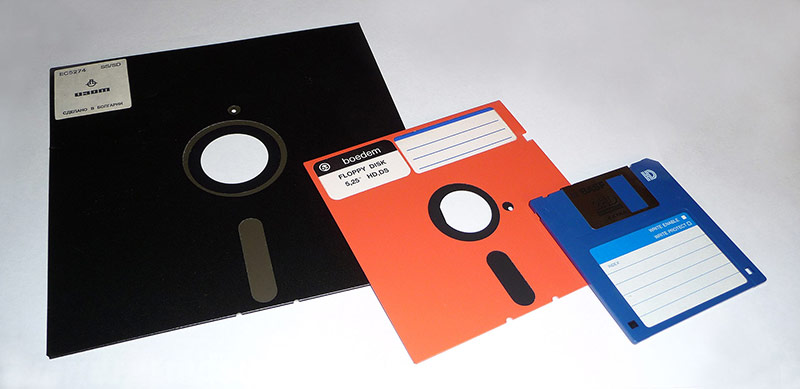 Left to right that's an 8", a 5 1/4", and a 3 1/2" floppy disk. I remember them well...sadly. |
|
|
|
Post by MartinT on Mar 11, 2016 17:55:04 GMT
LOL, so do I. I even remember *servers* based on 8" floppies (no hard disk)!
|
|
|
|
Post by chukka on Mar 11, 2016 18:21:27 GMT
I'm not sure this is the exact same Dell but it is of the same family. maybe useful ?  |
|
|
|
Post by pre65 on Mar 16, 2016 9:03:02 GMT
Unfortunately I was not at home when the auction finished so missed out.
I'm still looking, no panic.
I purchased another Lenovo laptop the other day, a lesser model for her indoors. The hard drive had been wiped by the vendor (Blanco software) but as it was cheap (£120) for a nearly new machine I did not worry.
I had a W7 disc with COA and tried to install that, but I could not get the machine to boot up, and indeed could not get the boot menu to show the DVD rom drive. 
After much searching, I found a suggestion that the machine would only recognise a W8 installation, so I downloaded W8 on the net,created an ISO disc, and tried that.
BINGO, the machine booted up and installation was fine. It seems the COA is in the BIOS as W8 was the original OS.
W10 is now installed and it's working fine, and her indoors is happy. 
|
|
|
|
Post by MartinT on Mar 16, 2016 10:06:59 GMT
W7 requires an old fashioned BIOS, which may or may not be selectable in the BIOS. The new kinds are UEFI and generally only support W8 upwards. It's a bit awkward with my little Gigabyte Brix as they supply BIOS updates as - wait for it - DOS executables. So I have to remember to change the BIOS to W7 compatible to boot MS-DOS on a USB drive, then switch back to W8 mode after updating. Then, because it's lost the Bitlocker data in the Trusted Platform, I have to turn it back on, key the enormously long encryption key in and if all goes well I have a working system again  |
|
|
|
Post by MikeMusic on Mar 16, 2016 13:11:20 GMT
Did Kafka have a hand on that BIOS update set up ?!
|
|
|
|
Post by MartinT on Mar 16, 2016 13:17:03 GMT
Legacy upon legacy is the story of the PC.
|
|
|
|
Post by MikeMusic on Mar 16, 2016 13:19:05 GMT
Quite but DOS exes for updates ?
Isn't there a better way ?
|
|
|
|
Post by MartinT on Mar 16, 2016 14:50:12 GMT
You'd think so but Gigabyte specifically won't provide Windows BIOS updaters saying they're unsafe. Doesn't seem to cause a problem for Asus, MSI and other motherboard manufacturers. I like Gigabyte's designs but this is a downside to them, for sure.
|
|
|
|
Post by pre65 on Apr 16, 2016 11:26:17 GMT
What would a single (orange colour coded) phono socket on the back of a PC be for ?
In this case it was a HP Pro 3010, but I cant find a reference to it's use.
Good old Wikipedia says it should be a SP/DIF output ?
|
|
|
|
Post by MartinT on Apr 16, 2016 11:50:53 GMT
It could be an S/PDIF digital audio out. I don't think there is a standard colour, I've seen yellow used but that can also be used for composite video. Orange is as good as any colour! Plug it into your DAC and see what it does.
|
|
|
|
Post by John on Apr 16, 2016 11:54:52 GMT
Usually they seem to be orange so worth a try
|
|