|
|
Post by Slinger on May 2, 2018 13:56:13 GMT
It's just started downloading on PC #1. I can't shake the feeling that a PC should come with a big chrome handle on the side, and if you pull it only if three bars appear on your monitor will your shiny new major Windows update install without problems. 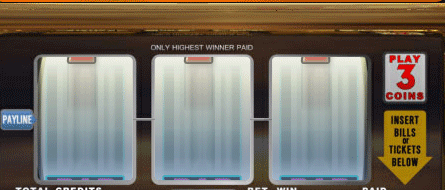 |
|
|
|
Post by MartinT on May 2, 2018 14:08:21 GMT
It's the same for Macs, I'm afraid. We've been presented with several Macbooks which have deeply screwed themselves after an OS update.
Just don't even think of doing any OS upgrade without first having a full backup of all your documents, photos, music etc. Better still, use a cloud service so that nothing is actually stored on the machine.
|
|
|
|
Post by Slinger on May 2, 2018 14:12:57 GMT
And so it begins...  I just caught sight of an error alert and managed to read the words "Bit Defender..." before the screen refreshed and the update started installing. [EDIT] Not what you want to see part-way through an update.  [EDIT] It seems that Windows was bluffing, and just trying to scare me because of all the nasty things I've said about it. Update complete and no flames or smoke coming from the computer...yet. |
|
|
|
Post by MikeMusic on May 2, 2018 15:25:26 GMT
Mr. Cautious is staying where he is for now at least
|
|
|
|
Post by MartinT on May 2, 2018 16:59:25 GMT
Never denigrate your PC while it's performing an update...
|
|
|
|
Post by MikeMusic on May 3, 2018 8:51:48 GMT
This laptop has become so useful I'm toying with the idea of another to keep me going if, when......
|
|
|
|
Post by Slinger on May 3, 2018 12:24:27 GMT
This laptop has become so useful I'm toying with the idea of another to keep me going if, when...... That's one of the reasons I love this Chromebook, Mike. Microsoft is never going to be able to break it.  |
|
|
|
Post by MikeMusic on May 3, 2018 13:32:51 GMT
Which one do you have and how does it compare to a W10 laptop ?
|
|
|
|
Post by Slinger on May 3, 2018 14:15:04 GMT
Which one do you have and how does it compare to a W10 laptop ? Mine's an ASUS, Mike, and it doesn't really compare at all. It's what I have (I think I described it like this to Martin as well) next to my "TV chair" and I use it purely for anything I need to do, look-up, post here, etc. on the internet. It's got all of the Google apps, and there are plenty of other apps available for it, but it's not a workhorse, just a great internet machine. I'm currently writing this and watching TV. I've just paid my phone bill, and I'm in and out of eBay etc. whenever I want to be...all from the comfort of my armchair. It's smaller than a laptop and bigger than a tablet, with a decent keyboard and USB ports for a wireless mouse etc. |
|
|
|
Post by MikeMusic on May 3, 2018 15:26:07 GMT
Thanks Paul.
What sort of money is this one ?
2nd hand ok or not ?
|
|
|
|
Post by Slinger on May 3, 2018 17:18:34 GMT
You can probably pick up a decent used Windows laptop for the same price, or less. I just wanted something lighter than a laptop, but nicer to use than a tablet. I'd look to spend around £200.00 on a refurbed Chromebook now.
|
|
|
|
Post by MikeMusic on May 3, 2018 18:56:06 GMT
Thanks Paul
Will have a furkle
|
|
|
|
Post by MartinT on May 3, 2018 21:20:42 GMT
Version 1803 updates video.
I love the subtle interface features which are lovely but Timeline is the killer addition.
|
|
|
|
Post by stanleyb on May 4, 2018 11:50:05 GMT
|
|
|
|
Post by MartinT on May 4, 2018 12:11:34 GMT
We've done about 30 upgrades now, haven't had a failure yet. It's going to depend on whether you use Chrome or Cortana.
|
|
|
|
Post by Slinger on May 4, 2018 12:40:22 GMT
I use the Chrome browser almost exclusively and have had no problems. Cortana I have turned off wherever it's possible to turn Cortana off. Confusingly, though, I decided that as machine number one had updated successfully I'd "do" number two. Although there were several updates waiting for me none of them was 1803. I updated what was there and Windows had another look and told me that my machine was up to date. I don't know why I'm not being offered 1803 on that machine when it was waiting for me on t'other. Both machines are running Win10 64 Pro.
|
|
|
|
Post by MartinT on May 4, 2018 13:29:50 GMT
I don't know why I'm not being offered 1803 on that machine when it was waiting for me on t'other. Both machines are running Win10 64 Pro. You don't need to wait, see the link I posted here. |
|
|
|
Post by Slinger on May 4, 2018 14:45:19 GMT
I don't know why I'm not being offered 1803 on that machine when it was waiting for me on t'other. Both machines are running Win10 64 Pro. You don't need to wait, see the link I posted here. I did see the link, Martin, but I don't want to risk taking something that Windows is not prepared to give me freely.  |
|
|
|
Post by MartinT on May 4, 2018 15:04:20 GMT
LOL!
|
|
|
|
Post by speedysteve on May 7, 2018 17:02:27 GMT
Always one to embrace change and having worked with Microsoft at the bleeding edge of development with Azure and cloud storage I am happy to give it a go  First machine done. Slowest least memory one first - no problems. Two more to go. A faster media laptop and the Gaming PC. What I think I see already on the little X200 Lappy is less disk usage by Antimalware Service Executable and various Defender processes. These are something I've been on the warpath with reducing their hungry thirst for disc usage. CPU was not a problem and even on the X200 memory never goes above 47% or so.. Can't say I'll benefit from any of the so called 'improvements' or 'features' but I'd rather be on the latest supported platform than malingering on old stuff. Onwards and upwards. |
|