|
|
Post by Slinger on Dec 5, 2018 15:14:01 GMT
Award icons again brought up to date. The icons always show as broken for me, on three different browsers. Yes, even Edge, Martin  . - RightClick/Open Image In New Tab gives me a path of (for instance Classical Choice 5) theaudiostandard.net/attachment/download/91and an error message stating... Oops, there was an error!
Invalid attachment ID.
The background code for the image is <img title="Classical Choice 5" id="A17" src="http://theaudiostandard.net/attachment/download/91">
The only obvious problem I can see is that the image itself has no defined attachment, (eg .gif or .png etc.) which ties in with the "Invalid Attachment ID" error message, but would I be correct in assuming that other people are seeing the images properly? |
|
|
|
Post by MartinT on Dec 5, 2018 15:24:09 GMT
|
|
|
|
Post by MartinT on Dec 5, 2018 15:25:24 GMT
I've just check the above link ^ again as TAS removes the leading http and it still works.
|
|
|
|
Post by Slinger on Dec 5, 2018 15:31:44 GMT
I see this...exactly as I described. 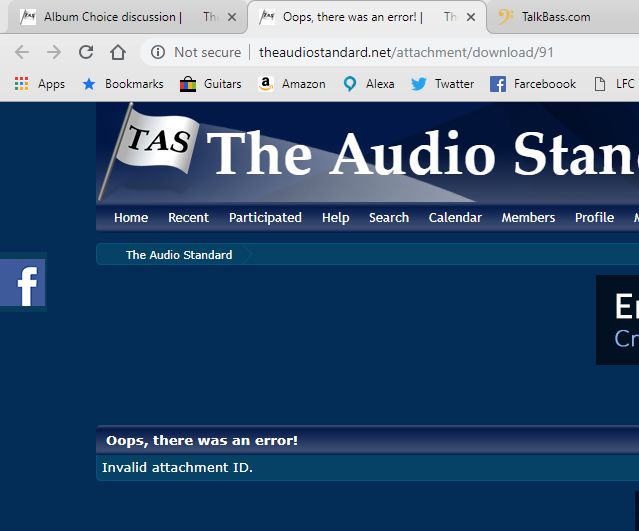 I obviously need to know it's only me before I start looking for a local solution. |
|
|
|
Post by Slinger on Dec 5, 2018 15:42:40 GMT
FYI I'm getting the same on my Chromebook and my iPad using Safari
|
|
|
|
Post by MartinT on Dec 5, 2018 15:50:14 GMT
Interesting! I'm getting the icon top-left corner, as expected. This is how ProBoards web 'furniture' works behind the scenes. 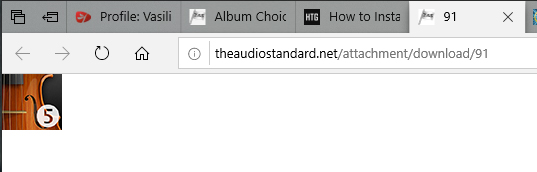 |
|
|
|
Post by Slinger on Dec 5, 2018 15:53:54 GMT
At least I know what I'm supposed to be seeing now. I've even turned off the firewall on the BT Hub to no avail. Oh well. Time to get my thinking cap on.
|
|
|
|
Post by MartinT on Dec 5, 2018 17:08:05 GMT
A couple of ideas. Is your new window or tab showing the icon error logged in? I tried logging out and viewing as a guest and I get this warning. Not the same as your error but it proves that you must be logged in to see the furniture. 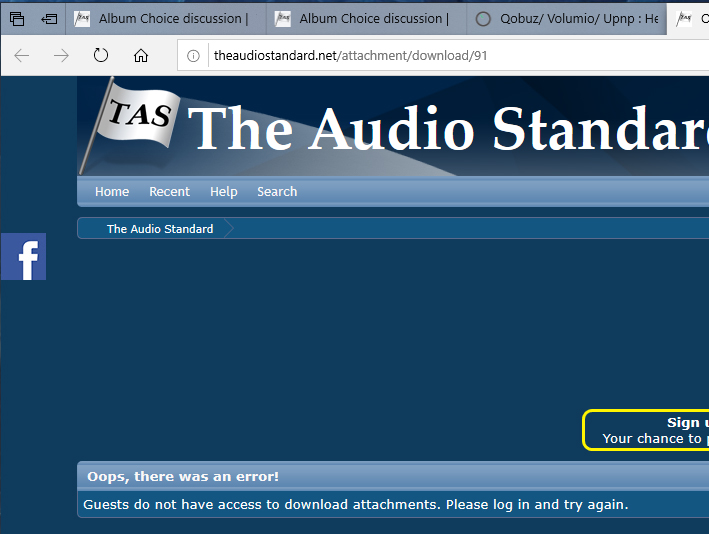 Secondly, have you got a strange file association going on, in other words do you have (no file extension) associated with something rather than being undefined? I upload the icons as .jpg but TAS gives me links without extensions. |
|
|
|
Post by Slinger on Dec 5, 2018 17:36:33 GMT
The error occurs when logged in. When logged out I see no icons at all. As I say, it's happening on the PC, the iPad, and the Chromebook, so it's not computer specific. I switched to a BT Hotspot and got the same error so it's not being caused by my BT broadband itself, I even tried turning off IpV6 in case that was influencing something in the hub, nope. I turned off the Firewall on the hub, nada. Theoretically, it can only be something in the hub. I might try a direct wired connection instead of wireless later if I can remember where the cat6 lead I need is, and even though it shouldn't make any difference but I'm running out of "obvious" things to try. I'm just about to completely reboot the hub, but I'm pretty sure I've done that for other reasons since I've had this problem, which, as far as I can remember, is since the inception of the icon system. Good job I love a technical challenge.  |
|
|
|
Post by MartinT on Dec 5, 2018 17:52:05 GMT
That leaves either the internet feed or a permission issue.
Could someone who is not a mod or admin please confirm that they can see Paul's award icons?
|
|
|
|
Post by Barrington on Dec 5, 2018 18:00:21 GMT
Could someone who is not a mod or admin please confirm that they can see Paul's award icons? Martin don't you remember my issue with this , I've never seen mine and I can't see Paul's . All I see are two boxes :  |
|
|
|
Post by Slinger on Dec 5, 2018 18:01:12 GMT
The reboot served no purpose, as I expected. Of course, you're right about the permissions issue. I've been blithely testing everything I can without even considering the fact that ProBoards might be punishing me for working with, and maintaining, phpBB boards in the past.  [EDIT] Looks upwards.... AHA! Note that Barrington is seeing your icons as broken too, the same as I am |
|
|
|
Post by Barrington on Dec 5, 2018 18:07:55 GMT
Just checked my messages and the last one to me from you Martin was the 27th Sept 2017 ;
For some reason, your browsers aren't picking up the icons but they are (correctly) picking up their presence.
I'll have another think about the causes and will test some more at work tomorrow.
M
|
|
|
|
Post by Slinger on Dec 5, 2018 18:09:52 GMT
Just checked my messages and the last one to me from you Martin was the 27th Sept 2017 ; For some reason, your browsers aren't picking up the icons but they are (correctly) picking up their presence.
I'll have another think about the causes and will test some more at work tomorrow.
MTypical bloody tech support.     |
|
Deleted
Deleted Member
Posts: 0
|
Post by Deleted on Dec 5, 2018 18:30:50 GMT
Have you tried Control/Alt/Delete?   |
|
|
|
Post by MikeMusic on Dec 5, 2018 18:56:33 GMT
Paul Odd you are having problems and I'm not ! What strangeness is this ?  |
|
|
|
Post by Slinger on Dec 5, 2018 19:04:40 GMT
Paul Odd you are having problems and I'm not ! What strangeness is this ?  Don't fret, Mike. I'm sure that between us we'll find a way to make it your fault eventually.  |
|
|
|
Post by MartinT on Dec 5, 2018 19:07:35 GMT
OK, sorry about that Barry. I'll look into the permission thing as you and Paul (and probably all other members) have the same issue.
|
|
|
|
Post by MikeMusic on Dec 5, 2018 19:10:10 GMT
Paul Odd you are having problems and I'm not ! What strangeness is this ?  Don't fret, Mike. I'm sure that between us we'll find a way to make it your fault eventually.  I'm assuming it *is* my fault. Not sure what I did. Used a PC maybe. Perhaps you read too many of my posts  |
|
|
|
Post by MartinT on Dec 5, 2018 19:36:11 GMT
Could Paul & Barry check again please?
|
|