Post by speedysteve on Oct 28, 2014 20:41:59 GMT
What came next? Well, it was to get more and more into music serving...
I've been dabbling with Spotify for ages. Spotifty on my mobile phone, via bluetooth to a Nokia converter and into a line feed was quite convenient but didn't sound great on anything better than a Bose radio:)
I'd also tried it from my laptop and even USB out through a Behringer UC-202.
A pal of mine came round with some FLACs and we started at first playing through the little Behringer converter and using Jriver.
I'd known all along that there must me something better than serving music through a Behringer UC-202, to optical and into SPDIF input into Najda!
Firstly the UC-202 can only handle 44100Hz and I have a few higher sample rated albums, 48, 96, 192 by this point. In fact these seemed to sound worse than 44.1, presumably due to the way was downsampling.
Attention turned to other options - M2Tech can handle 192 and a pal of mine brought one round for a go. It worked and sounded good.
More open and composed, but I did not have it for long enough to really evaluate it properly.
I looked on the DIYaudio sites and also what other Najda users recommended. The I2S route in to Najda was the way to go.
Several respected members giving it the thumbs up.
The WaveIO from Luckit has good reviews and recommendations. So I ordered one. All the way from Romania.
luckit.biz/

It duly arrived and I plumbed it in.
Installation is 7 short wires (4cm) to solder on to little push on connectors between Najda and WaveIO and a 3.3vdc supply from Najda's Expansion port1 to make it come alive.
The shorter the better on the wires. 4cm is about as short as is physically possible with the boards side by side...
I decided to use the USB on board and power from PC as the simplest, quickest form to get it going - I am not a patient man when it comes to new kit that can be trialled! My Laptop was confirmed as having enough juice to run it.
The easier to wire Isolated outputs were used BTW.
The drivers to run WaveIO ASIO installed perfectly.
Next hurdle was to stop Jriver downsampling everything over 44100Hz to 48000!
I could see input side was 96 / 192 etc but all was output at 48! This was confirmed by the WaveIO driver app TUSBAudio Control panel, which shows the sample rate.
Nearly tore my hair out - the help files etc are not that helpful - hehe to me at least. Then I sussed it!
In Jriver you have to use DSP studio and change the output settings in the sample rate table so that the outputs reflect the inputs, then Jriver / windows leaves them alone. They are default set at 48000 for all above 48000 input!
Then I prettied the installation up and installed LEDs for all the sample rates so I could see what was going on in the HW as well as JRiver, and the WaveIO app that runs and shows Firmware status...
The support from Lucian Romega was excellent and it is a really nicely assembled miniature board.
I could also explore non-isolated outputs later. Lucian sent me a Farnell link for the micro plug on coax cables to do this - another time perhaps...
Also external USB and external power is an option, but for now it plays and sounds so good that I don't worry about it at all!
It's nice to have some possible upgrades for a rainy day!
I am now totally sold on music serving - my entire collection is FLAC'd, even some rare LPs have been ripped, and ready to play, shuffled, by genre, sample rate, etc. etc. all easy to do.
It's easy for Marie (the long suffering) to choose the next track on the phone app (Nmedium on Win phone) or Gizmo on her Kindle or Webgizmo from another laptop browser.
I find I am much more likely to virtually browse down lesser trodden paths than when physically picking media from a shelf too - why I don't know?
Buying an downloading is refreshingly easy too - no faff waiting for CD's in the post, cracked Jewel cases and so on!
This is of course using Jriver as UI and player running on a Laptop with all the FLACs on it (suitably backed up: Grandfather, Father, Son).
I started using my old Lenovo X200 lappy - 2GB ram, 2.6GHz dual core processor - nothing special. It played everything no problem. Even one or two 384KHz sampled files I have and several at 192. Never stutters, never fluffs. This was retrieving the files from a Samsung 1.5TB USB drive.
I've now got another Lenovo with a big enough disc to hold all my music and what I will get, for the foreseeable future. The Samsung drive is now primary backup!
I've also tried other players. Even some that are recommended as 'better' sounding that Jriver - Some are decidedly 'hair shirt' in user experience (as one wit put it), the main difference for some seemed to be that they upsampled everything to 96KHz.
Asking the same of Jriver resulted in the same sort of sound - so I am using Jriver - it's very much good enough and is the nicest user interface I've seen so far, and of course once you get used to it and know where everything is it helps.
It's so visual and that's how music cataloguing works best for me, anyway.
It does beat my Transport SPDIF and into Najda for SQ - So another reason to be happy with it.
It even makes the tea - er well, not quite:)
Next instalment will cover a change of tweeter placement (not tried it yet) and time aligning / measurements and listening tests
I've been dabbling with Spotify for ages. Spotifty on my mobile phone, via bluetooth to a Nokia converter and into a line feed was quite convenient but didn't sound great on anything better than a Bose radio:)
I'd also tried it from my laptop and even USB out through a Behringer UC-202.
A pal of mine came round with some FLACs and we started at first playing through the little Behringer converter and using Jriver.
I'd known all along that there must me something better than serving music through a Behringer UC-202, to optical and into SPDIF input into Najda!
Firstly the UC-202 can only handle 44100Hz and I have a few higher sample rated albums, 48, 96, 192 by this point. In fact these seemed to sound worse than 44.1, presumably due to the way was downsampling.
Attention turned to other options - M2Tech can handle 192 and a pal of mine brought one round for a go. It worked and sounded good.
More open and composed, but I did not have it for long enough to really evaluate it properly.
I looked on the DIYaudio sites and also what other Najda users recommended. The I2S route in to Najda was the way to go.
Several respected members giving it the thumbs up.
The WaveIO from Luckit has good reviews and recommendations. So I ordered one. All the way from Romania.
luckit.biz/

It duly arrived and I plumbed it in.
Installation is 7 short wires (4cm) to solder on to little push on connectors between Najda and WaveIO and a 3.3vdc supply from Najda's Expansion port1 to make it come alive.
The shorter the better on the wires. 4cm is about as short as is physically possible with the boards side by side...
I decided to use the USB on board and power from PC as the simplest, quickest form to get it going - I am not a patient man when it comes to new kit that can be trialled! My Laptop was confirmed as having enough juice to run it.
The easier to wire Isolated outputs were used BTW.
The drivers to run WaveIO ASIO installed perfectly.
Next hurdle was to stop Jriver downsampling everything over 44100Hz to 48000!
I could see input side was 96 / 192 etc but all was output at 48! This was confirmed by the WaveIO driver app TUSBAudio Control panel, which shows the sample rate.
Nearly tore my hair out - the help files etc are not that helpful - hehe to me at least. Then I sussed it!
In Jriver you have to use DSP studio and change the output settings in the sample rate table so that the outputs reflect the inputs, then Jriver / windows leaves them alone. They are default set at 48000 for all above 48000 input!
Then I prettied the installation up and installed LEDs for all the sample rates so I could see what was going on in the HW as well as JRiver, and the WaveIO app that runs and shows Firmware status...
The support from Lucian Romega was excellent and it is a really nicely assembled miniature board.
I could also explore non-isolated outputs later. Lucian sent me a Farnell link for the micro plug on coax cables to do this - another time perhaps...
Also external USB and external power is an option, but for now it plays and sounds so good that I don't worry about it at all!
It's nice to have some possible upgrades for a rainy day!
I am now totally sold on music serving - my entire collection is FLAC'd, even some rare LPs have been ripped, and ready to play, shuffled, by genre, sample rate, etc. etc. all easy to do.
It's easy for Marie (the long suffering) to choose the next track on the phone app (Nmedium on Win phone) or Gizmo on her Kindle or Webgizmo from another laptop browser.
I find I am much more likely to virtually browse down lesser trodden paths than when physically picking media from a shelf too - why I don't know?
Buying an downloading is refreshingly easy too - no faff waiting for CD's in the post, cracked Jewel cases and so on!
This is of course using Jriver as UI and player running on a Laptop with all the FLACs on it (suitably backed up: Grandfather, Father, Son).
I started using my old Lenovo X200 lappy - 2GB ram, 2.6GHz dual core processor - nothing special. It played everything no problem. Even one or two 384KHz sampled files I have and several at 192. Never stutters, never fluffs. This was retrieving the files from a Samsung 1.5TB USB drive.
I've now got another Lenovo with a big enough disc to hold all my music and what I will get, for the foreseeable future. The Samsung drive is now primary backup!
I've also tried other players. Even some that are recommended as 'better' sounding that Jriver - Some are decidedly 'hair shirt' in user experience (as one wit put it), the main difference for some seemed to be that they upsampled everything to 96KHz.
Asking the same of Jriver resulted in the same sort of sound - so I am using Jriver - it's very much good enough and is the nicest user interface I've seen so far, and of course once you get used to it and know where everything is it helps.
It's so visual and that's how music cataloguing works best for me, anyway.
It does beat my Transport SPDIF and into Najda for SQ - So another reason to be happy with it.
It even makes the tea - er well, not quite:)
Next instalment will cover a change of tweeter placement (not tried it yet) and time aligning / measurements and listening tests



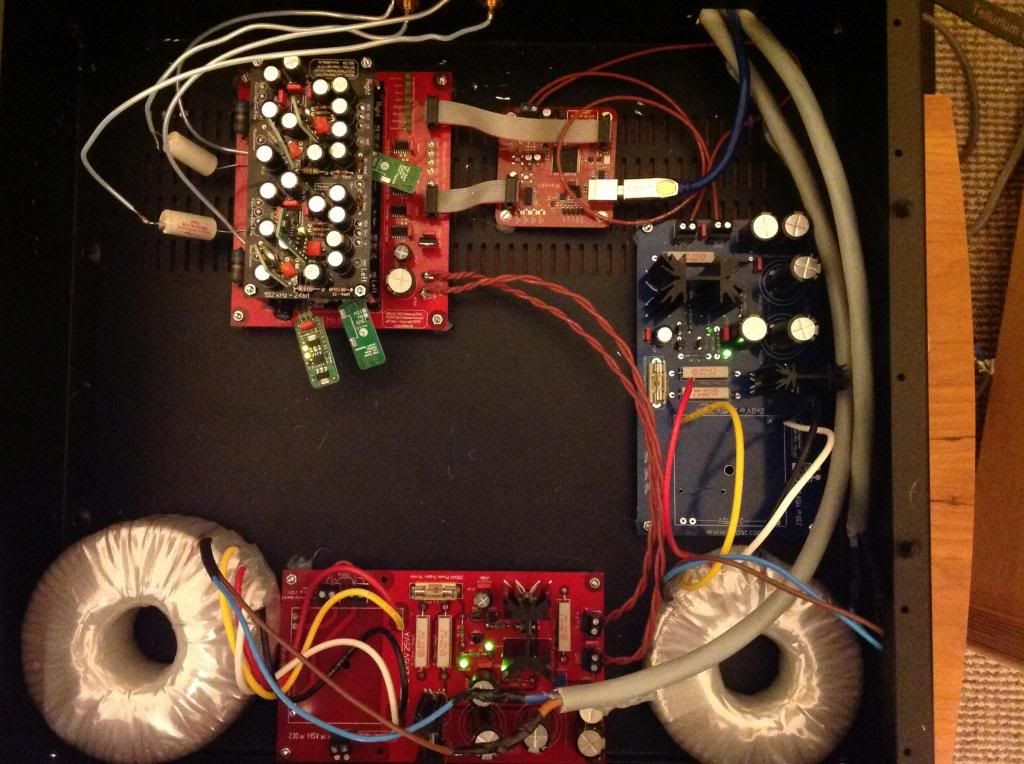


 )
)




